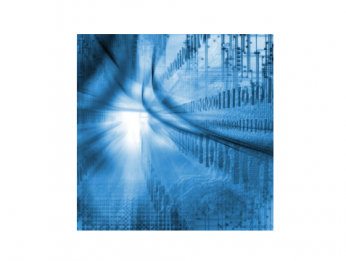Nowadays if you want to grab and maintain your customers’ attention, it is imperative that your website and social media pages boast dazzling design and fantastic functionality. You can spend hours crafting the most informative blog post, but when your website does not offer a first-class user experience, it will go unread.
So, to make sure that you meet and exceed your potential customers’ expectations you have to find a way to integrate these nine trends into your web development and marketing campaigns.
Being Accessible to All
For way too long websites have many times failed to include users with disabilities such as vision or hearing impairments. So, as part of your SEO marketing campaign it is strongly recommended that your web development crew ensures that your website is in compliance with the Web Content Accessibility Guidelines (WCAG).
SEO Landing Pages Using State-of-the-art Design Elements
Gone are the days where the landing page of your website must have big chunks of text. As Google’s search algorithms are starting to pay more attention to user experience, there is no longer a need for your landing page to be weighed down by so much text. After all, Internet users do not even read a third of what is written on your web page. Instead, be sure to use different web design elements that will guide your potential customers to improve the user experience.
Google Fonts
What is not to like about something free, right? Well, apart from being free, Google fonts let you add unique typography to your website. On top of that, there are more than 130 languages to choose from! Though, what makes Google fonts such as great resource is that it will boost the loading time of your website as well as its performance.
Read more: Nine Web Development Trends to Comprehend