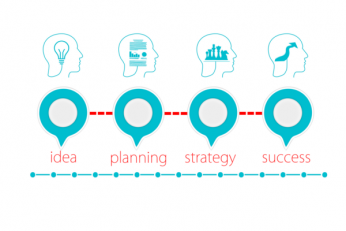If you’re like 44% of people worldwide, you’ve been spending more time on social media during the pandemic. Whether you’re catching up on the latest news on Twitter or chatting with family on Facebook, social media has allowed us to stay connected.
But as a small business owner, are you spending more time on social media being empathetic?
While sometimes confused with sympathy, which is feeling compassion for someone else, empathy means putting yourself in somebody else’s shoes.
By empathizing with your customers, you can better serve them.
Here’s the Merriam Webster definition of empathy: “the action of (or capacity for) understanding, being aware of, being sensitive to, and vicariously experiencing the feelings, thoughts, and experience of another.”
It’s important to take an empathetic approach in all of your marketing materials, from your website copy to your social media strategy.
Because social media offers such a great way to interact with a large audience, you should be willing to put in the time and effort to ensure your communications are not only engaging, but empathetic to what people are going through.
According to the Braze Brand Humanity Index research, around 65% of people were more loyal to brands they felt a human connection with.
So to help you get—and stay connected—with your customers, here are four ways a small business owner can build a social media presence with more empathetic content marketing.
Create an empathy map.
This can be a good first step to put you deeper into the mind of your customer. Originally a tool used in the design and agile development worlds, empathy mapping provides a deeper understanding of your customer. It’s usually split into four quadrants: says, thinks, does and feels.
With your target customer’s persona in the middle, you begin to brainstorm questions, like:
- Why do you need my product?
- How does using my product make you feel/think/do/say?
- What are some stressors/fears in your life?
- How does my product help you reach your goals?
- Write out your customer’s thoughts the way you think he or she would express. Their needs, wants, desires, hopes, fears, goals and dreams will start to be more clear, and you’ll be able to build a social media presence using messaging that resonates with your followers.
Tap into your customers’ emotions.
I’m not talking about playing on their fears to sell your products, but rather, thinking about how your product makes them feel.
Here’s a way that a brand helped ease their smallest customers’ fears. Philips invented a miniature version of a CAT scanner called the ‘KittenScanner,’ which doctors use to educate kids about the MRI process and put them at ease. Children can try it out with toy animals, taking the focus off of their procedure and onto fun.
It was created back in 2004, but it still gets mentioned on social media, in videos and in health journals as a way to reduce the need for sedation. How could you position your brand in a helpful, stress-reducing way for your customers?
Read more: How to Use Empathetic Marketing in Your Social Media Strategy