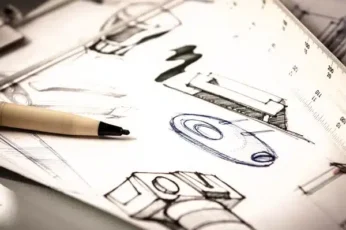In the digital age, your website is often the first impression potential clients have of your business. At TotalWeb Partners, we make sure that first impression is one of professionalism, reliability, and industry expertise. Our Industrial Web Design & Online Marketing solutions are designed to help industrial companies thrive in an increasingly competitive online landscape.
Building a Website That Works for You
An industrial website isn’t just a digital brochure; it’s your premier sales and marketing channel. Our web design services focus on creating a platform that works as hard as you do. From professional design to engaging brand messaging, we ensure your site captures attention and converts visitors into customers.
A Holistic Marketing Approach
A great website is just the beginning. Effective online marketing requires a strategy that integrates search engine optimization (SEO), pay-per-click advertising (PPC), and content marketing. At TotalWeb Partners, we offer a full suite of online marketing services to ensure your business gets found by the right audience at the right time.
Leveraging Decades of Expertise
What sets us apart is our deep understanding of the industrial sector. Our team has decades of experience in technical fields, marketing, and sales support. We’ve been in your shoes, and we know what it takes to succeed in this space. This knowledge allows us to craft solutions that resonate with your target market and deliver measurable results.
Adapting to an Evolving Market
The digital landscape is constantly changing, and staying ahead requires flexibility. Our online marketing strategies are designed to adapt to these changes, ensuring your business remains competitive. Whether it’s algorithm updates, new advertising platforms, or shifting consumer behaviors, we keep your strategy up-to-date.
Proven Success Stories
Over the years, we’ve had the privilege of working with countless industrial businesses, helping them achieve remarkable results. From increasing website traffic to generating high-quality leads, our clients consistently see the value of investing in professional web design and marketing.
Partner With Us Today
At TotalWeb Partners, your success is our success. We’re more than just a service provider; we’re a partner dedicated to helping your business thrive. If you’re ready to elevate your online presence, reach out to us today and discover how our Industrial Web Design & Online Marketing solutions can transform your business.