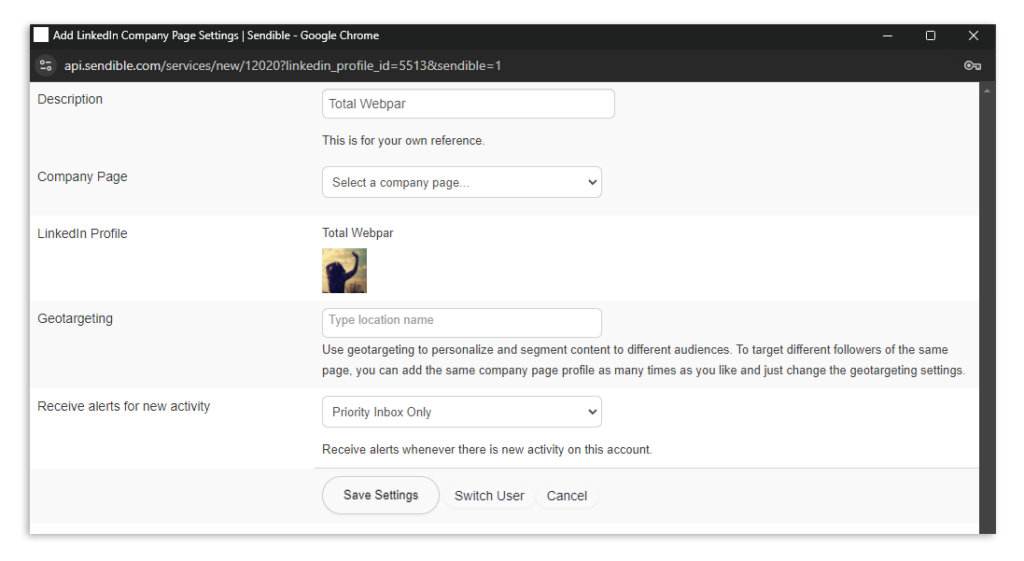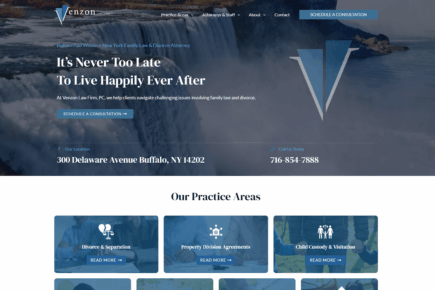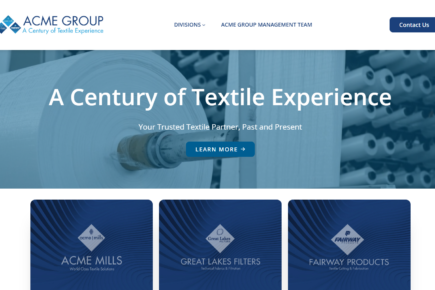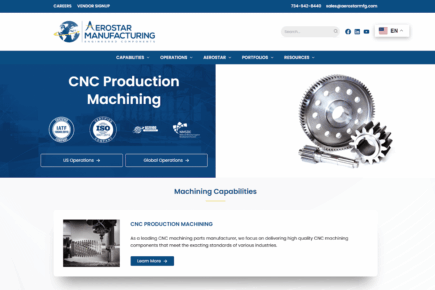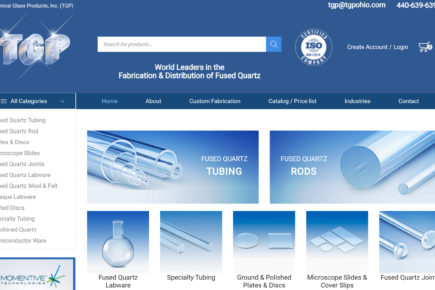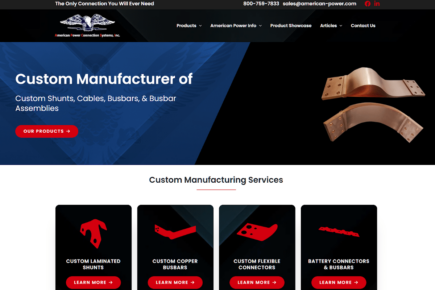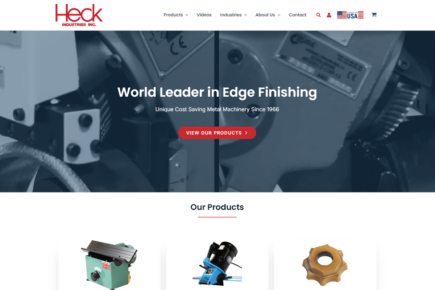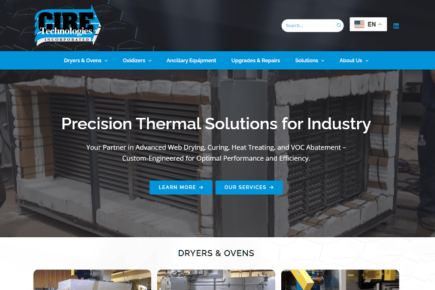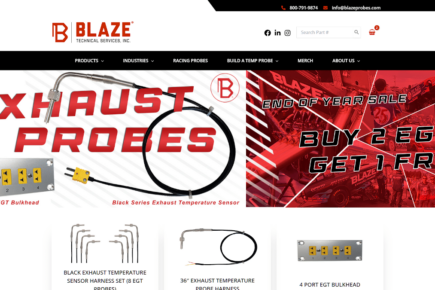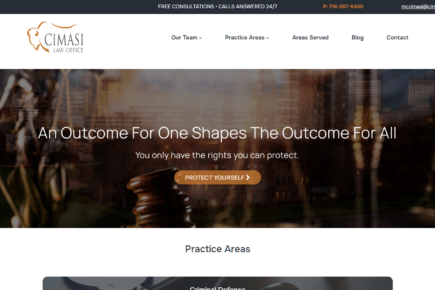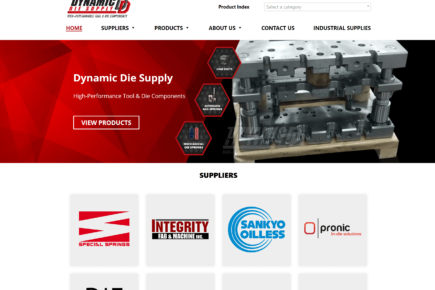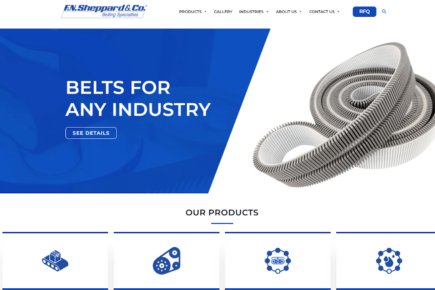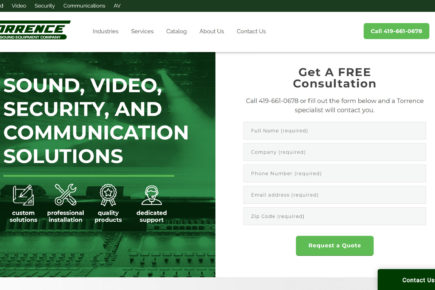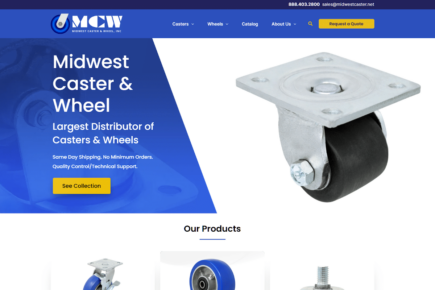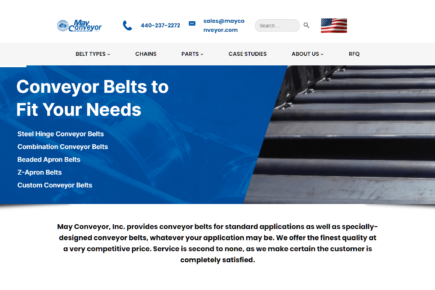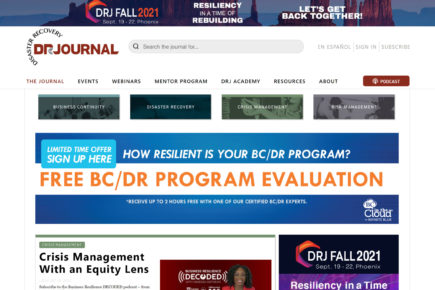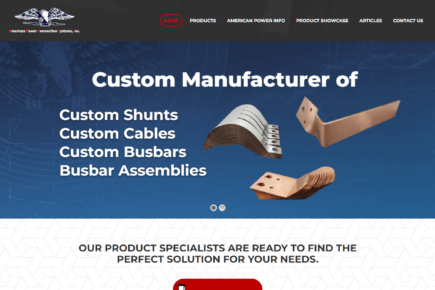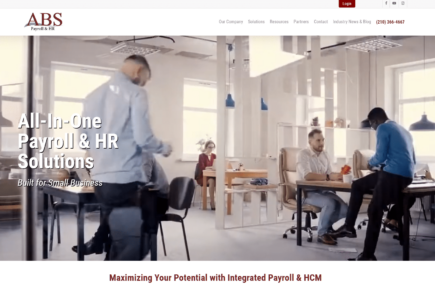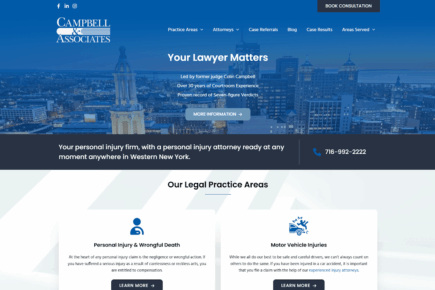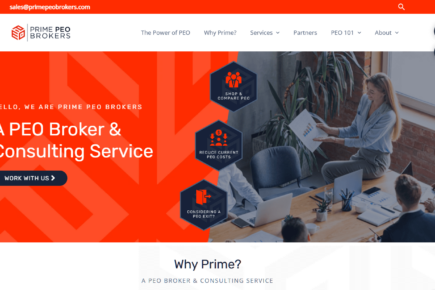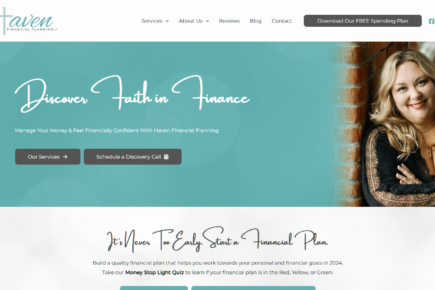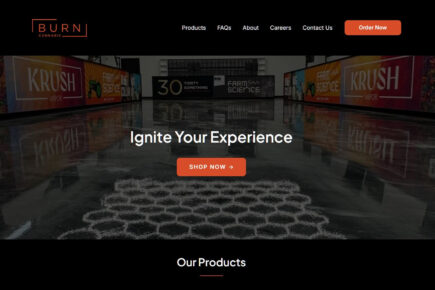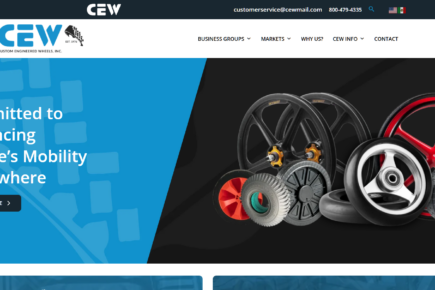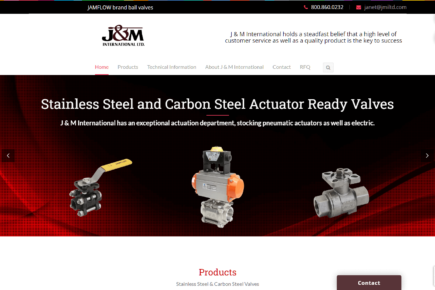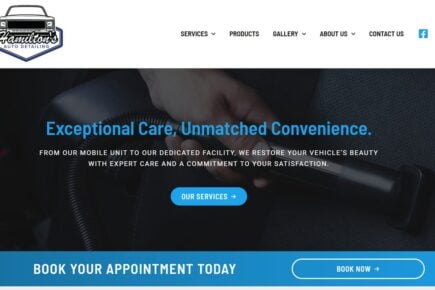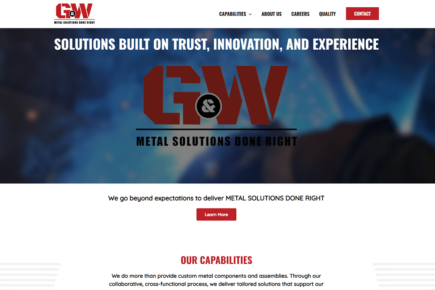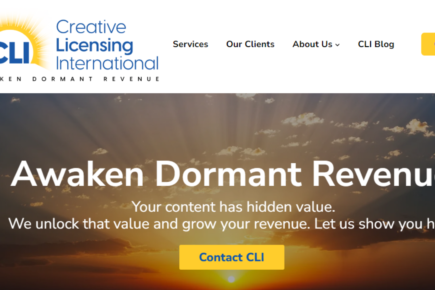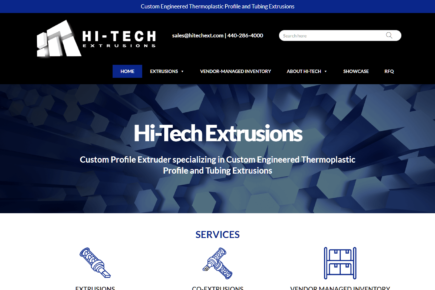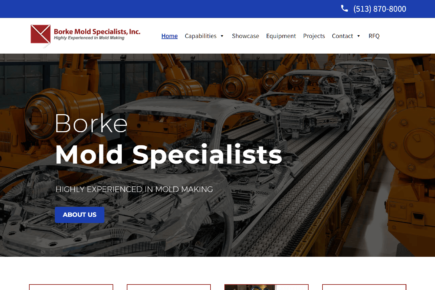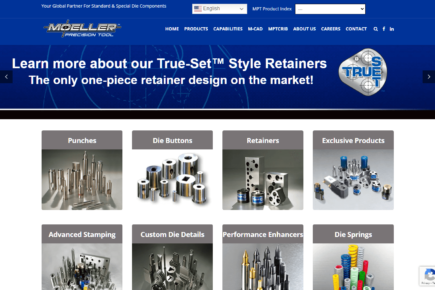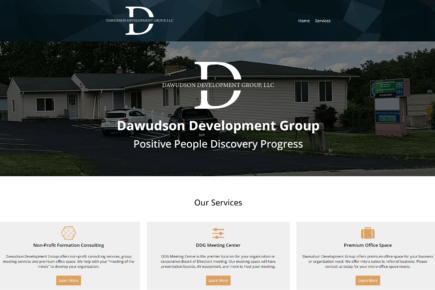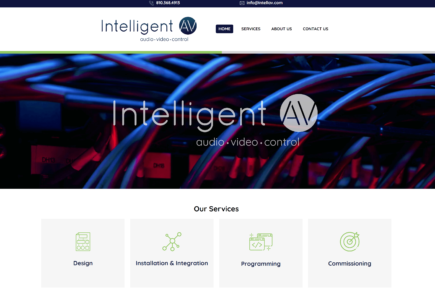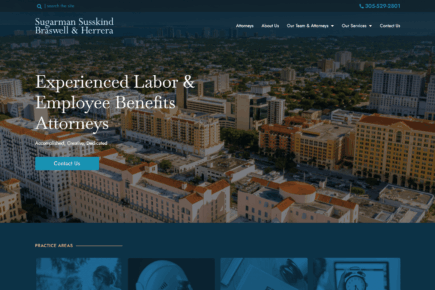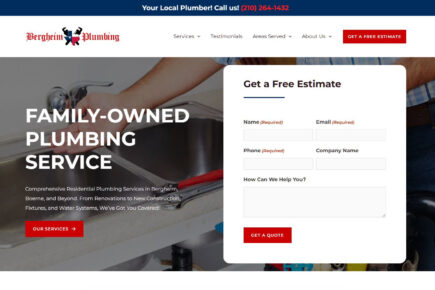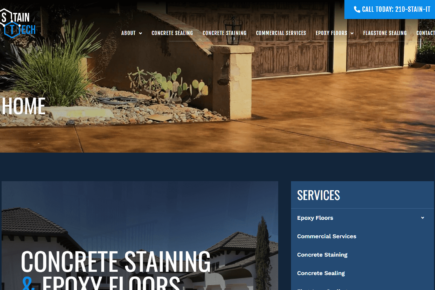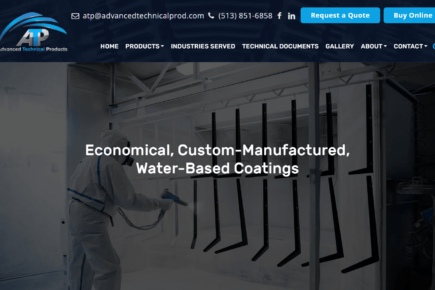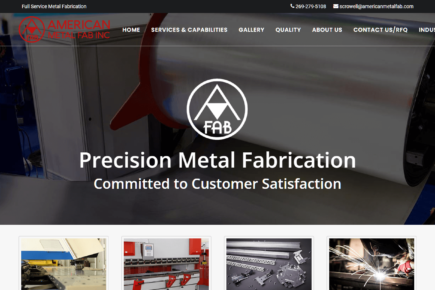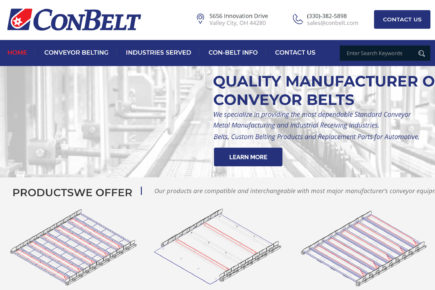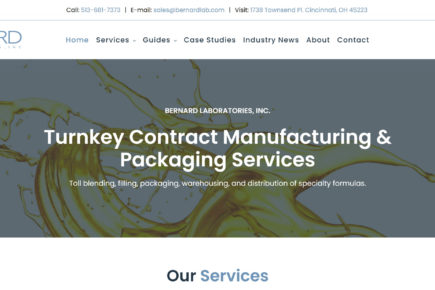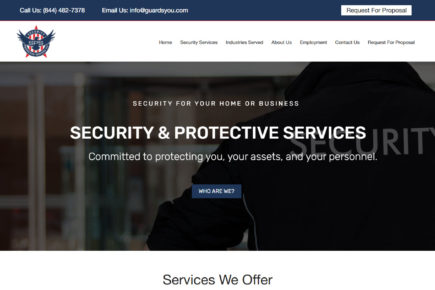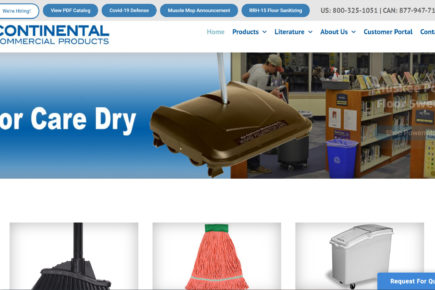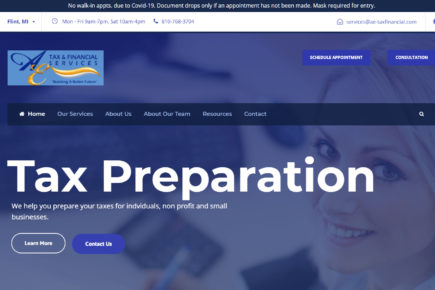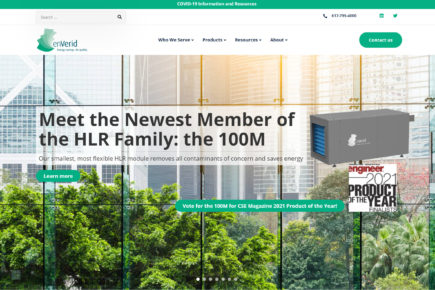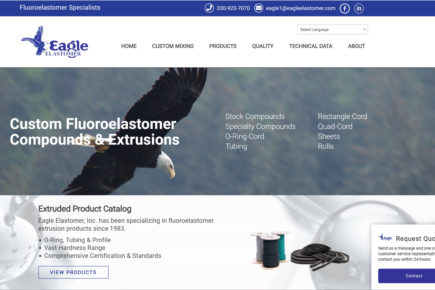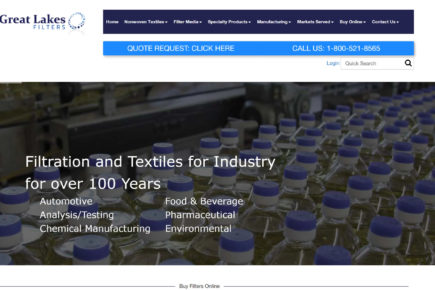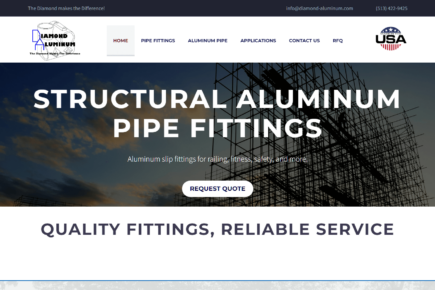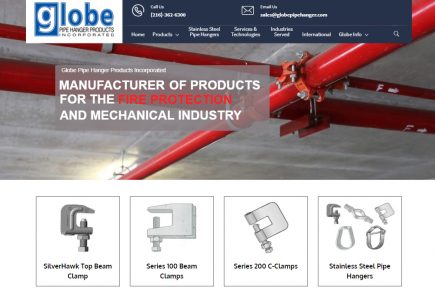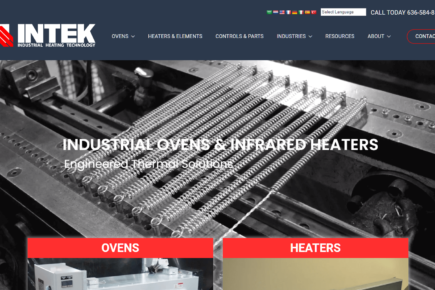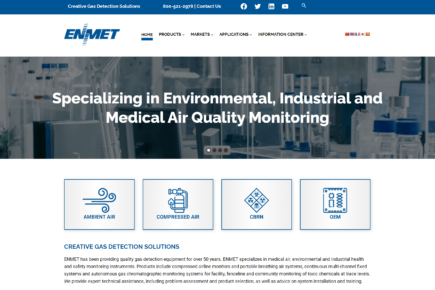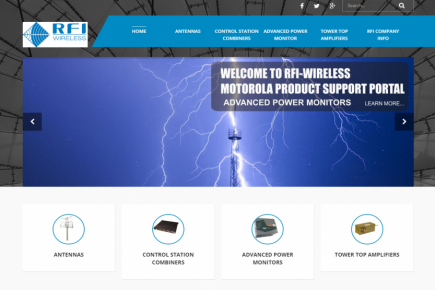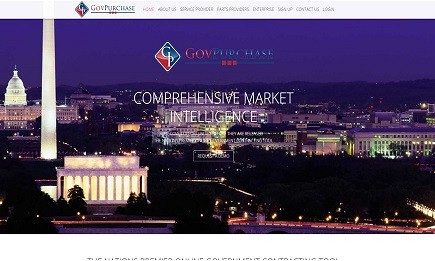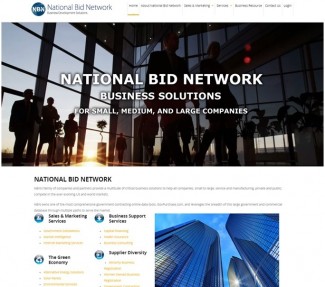Sendible is a social media management platform that allows us posting access to your social media channels. This does not allow us to make updates directly to your profile page.
Instructions
1. Go to our Client Connect Form – https://totalwebpartners.com/twp-sendible-client-connect-form/
2. Once the form has been completed, you will be redirected to a page that looks like this:
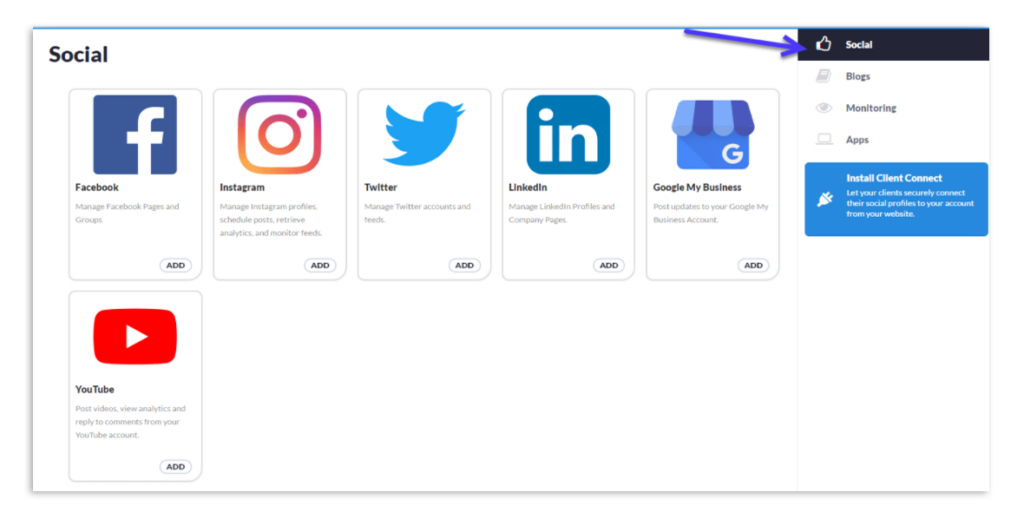
3. From there, select “Add” underneath the social media profile you would like to add.
4. Another screen will prompt you to log in to the social media website.
5. Once logged in, you will be able to select the profile you want to add.