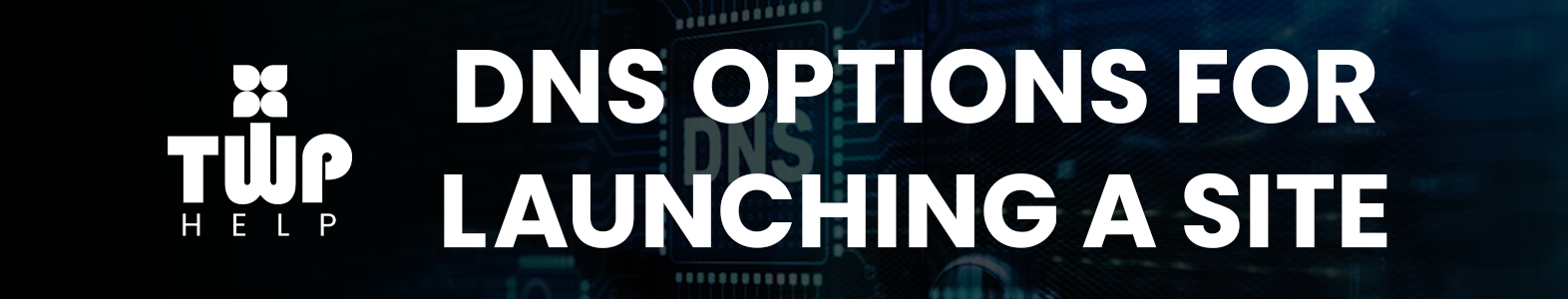
DNS Options for Launching a Site:
Best Option* — Change the Nameservers to point to TWP’s Server. This provides additional security protections and speed enhancements through TWP Defender.
How do you change the Nameservers?
- We can make this change for you if you. Provide us login credentials to your Url’s Registrar account or assign admin access to [email protected]. If you require assistance, please call TWP customer service at (810) 640-8137.
- If you’re familiar with navigating your Registrar’s DNS console, you can change the Nameservers (NS1 & NS2) yourself. TWP will reach out when the server change is required, providing the nameserver information.
Alternative Option 1 — Use the Nameservers in your domain’s Registrar Account. Many TWP Defender Free features will not be enabled using this alternate option.
How do you do this?
- We can make the change for you if you. Provide TWP login credentials to your domain’s Registrar account or assign admin access to [email protected]. If you require assistance, please call TWP customer service at (810) 640-8137.
- If you’re familiar with navigating your Registrar’s DNS console, you can change the A-records yourself. “@”
Alternative Option 2 — Your DNS records may be housed within a different host that you use for email; I.e. Microsoft 365, or a contracted IT company. Many TWP Defender Free features will not be enabled using this alternate option.
How do you do this?
- We can make the change for you if you. Provide TWP login credentials to the email or alternative host account or assign admin access to [email protected]. If you require assistance, please call TWP customer service at (810) 640-8137.
- If you’re familiar with navigating your alternative’s host DNS console, you can change the A-records yourself. “@”
*Why Use TWP’s Best Option? –
- It is Free!
- Improved Security against Attackers
- Improved Speed for SEO Rank
Right now hackers are busy. Think of them as kids, throwing balls at your house (website). If they throw enough, a few may hit and break windows (pages or forms) and get in. TWP server security is busy following them with cameras, chasing them away, and fixing any windows they break.
But if we had TWP Defender in place, the hackers have to get the balls through an extra-tall perimeter wall first. This perimeter wall is a service called Cloudflare.
Cloudflare, used by tens of millions of sites, including 40% of the Fortune 1000, provides an extra layer of protection and hides (proxies) your website’s IP address, making it more difficult for hackers to target your site. Plus, this extra security speeds up your site. How? As Cloudflare’s resources are used to keep the bad traffic out, TWP’s server resources can now focus on serving the good traffic, maximizing speed. TWP’s Server resources aren’t tied up chasing away the bad traffic. There are many other security and speed-enhancing advantages included for free that are detailed in the following links:
